AIBE 19 Answer Key 2024 Released: How to Check and Raise Objections

The Bar Council of India (BCI) has officially released the AIBE 19 Answer Key 2024 on its website, allindiabarexamination.com. This provisional answer key allows candidates to review their responses and raise objections, if necessary, within the designated timeframe. Here’s everything you need to know about accessing the answer key, eligibility criteria, and the objection process.
Provisional Answer Key and Results Process
The AIBE 19 Answer Key 2024 is currently provisional. Candidates are encouraged to carefully review the answer key and identify any discrepancies. After the objection window closes, subject matter experts will evaluate the challenges and finalize the answer key. The final answer key will be used to determine the AIBE 19 results.
Updated Eligibility Criteria for AIBE 19
In accordance with updated guidelines, final-year law students without backlogs and without an enrollment certificate are also eligible to appear for AIBE 19. This change provides a broader opportunity for aspiring lawyers to take the exam.
Steps to Check the AIBE 19 Answer Key 2024
Follow these simple steps to access the answer key:
- Visit the Official Website: Go to allindiabarexamination.com.
- Locate the Answer Key Link: On the homepage, click on the link titled “AIBE 19 Exam Answer Key 2024.”
- View the PDF: A new page will open displaying the answer key in PDF format.
- Download and Save: Download the PDF file and save it for future reference.
It is advisable to keep a printed copy of the answer key for any future requirements.
Objection Filing Window
Candidates who identify issues with the provisional answer key can submit their objections during the designated objection window. Here’s how to file an objection:
- Visit the Official Website: Go to allindiabarexamination.com.
- Find the Objection Filing Link: Locate and click on the “Objection Filing Link” on the homepage.
- Access the Objection Form: The “AIBE Objection” form will appear on the screen.
- Provide Details:
- Select the paper code (A, B, C, or D).
- Enter the question number for which you are raising an objection.
- Review and Add Comments: Check the pre-filled response and provide your reasoning or alternate answer.
- Attach Supporting Evidence: If necessary, upload a file containing evidence to support your claim.
- Submit the Form: Once all details are entered, submit the form.
Final Notes
The AIBE 19 Answer Key 2024 is an essential resource for candidates to assess their performance and address discrepancies. Ensure you act promptly during the objection window to raise any concerns. Keep an eye on the official website for updates regarding the final answer key and results.
Stay informed and best of luck with your AIBE 19 examination results!
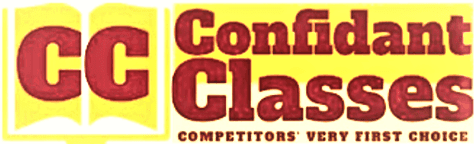
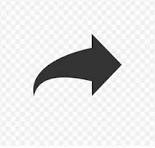



Your article helped me a lot, is there any more related content? Thanks! https://accounts.binance.info/pt-BR/register-person?ref=GJY4VW8W
I don’t think the title of your article matches the content lol. Just kidding, mainly because I had some doubts after reading the article.